Not sure what you’re looking for? Opt a processor that is adequate but not too expensive. Processors are the engine of your laptop. If you get a fast one, you can run a lot of applications faster. That is why processor is such an important factor in choosing a laptop. The processor forms the computing core of your laptop and is one area where you must not compromise. Many processors nowadays have a dual core, which means that they have a copy of itself available for similar work. This is great because different programs can use different processors, and therefore can run faster as a result. Dual cores are the ones with such capability, and quad-cores (with four processors) are coming to the market. Intel has made available in the last year a lot of new processors that bring extra processing capacity for laptops. You can find these dual-core process in the new laptops from Dell, HP, and even Macs.
2. Test It First!
Take your time to visit local retailer to see and try the laptopsee, think up additional questions. Don’t be afraid to ask the salesperson. Better you consult and get the advices with that expert friend you brought along.
3. See A Laptop With Similar Features.
Put two models similar laptop side by side, you may find that one is clearly superior or better fit for you.
4. Don't Panic About The Price Differences. Two laptops can look identical but differ greatly in performance. Ask about the specifications of two laptops that look the same but vary wildly in price. If the specs match, you might be onto a good deal. Most likely, prices differ for reasons like processor quality, storage, installed software, and unique features like solid-state drives (SSDs).
 |
| Acer Aspire 5750G-2634G64 (RM2999) |
5. Find A Laptop With Enough Room For Growth.
Laptops are different from desktop computers mainly in that it is difficult to expand its capacity. You should always plan to buy a laptop that has features that allow it to grow without major headaches.
Like more RAM, a bigger hard drive, a Blu-ray movie player, and more. For a little extra, you can boost your laptop's capabilities, so be sure to ask these questions. It's cheaper to buy extra RAM when you buy the laptop. If you think you'll use it, get it now rather than later. If you're buying online, you can usually add upgrades. You also might do a little research ahead of time to make sure you're getting a good deal on the extras. When you are buying your laptop check on upgradation. You can upgrade your machine with or without discarding it. If you plan to change your machine within two years, don't invest too heavily on it.
Be sure to ask what’s included, and make sure that everything is in the box. If you need a keyboard, mouse, or cable, you’ll want to get them at the store before you get home and unpack your new laptop.
8. Be Aware Of The Warranty.
One of the most overlooked issues when buying laptop is warranty. Check out the manufacturer's standard warranty first. Many problems, if any, happen right away or within the first few months of use, so a manufacturer's warranty (which typically lasts a year) will give you coverage without the need to pay for an extended warranty. But have one thing must more aware is the every part of laptop have different warranty period.
9. Avoid The Wave Of Optional And Trial Software. Most of the software that in bundled with new computers is just crap that will stop running after a few days. The end result is that you will have to manually remove them, and pray that nothing bad will happen to the computer's configuration when the software is gone. If you don't want to do this, you laptop will forever waste disk space with software that you don't want. So, be aware about this when you are buying laptop.
10. Expansion Ports: The More The Better.
These days, the USB ports are the most popular, so you should have plenty of them. Of course, with USB you can always buy extension ports, but you should be able to use three or four USB accessories before this is necessary. That's why I say more extension options you have, the better. You can never know when you will need to use that crazy accessory that connects only to a specific port.

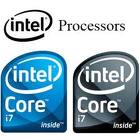




No comments:
Post a Comment